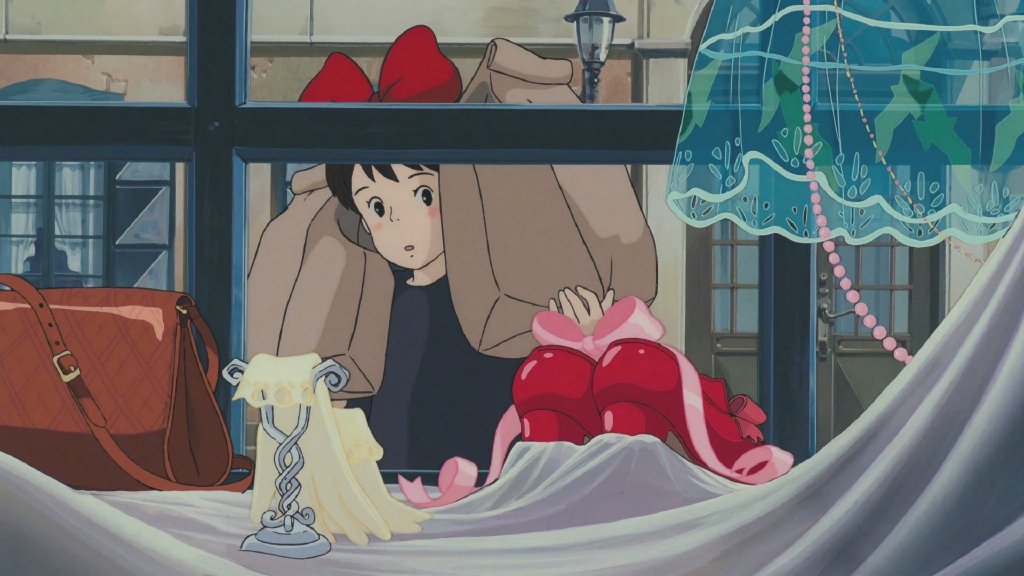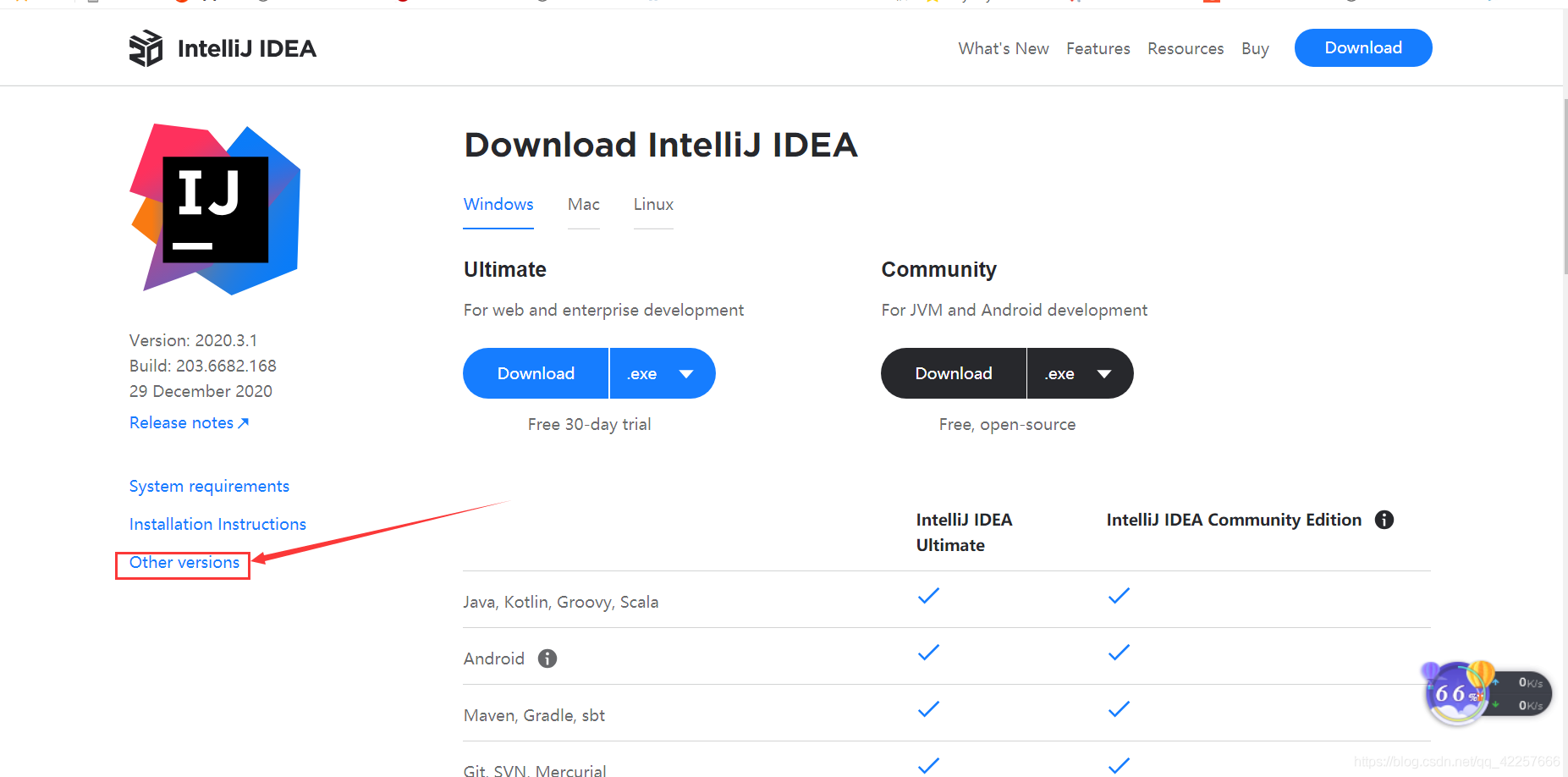白嫖Moss斯坦福文件查重

白嫖 Moss 斯坦福文件查重
白嫖 Moss 斯坦福文件查重
如题,题主最近在做项目的时候,因为原创性,被要求跟题主自己以前上传过和借鉴过的 github 项目进行查重,这要求一出来,题主就懵逼了,手上并没有现成的查重工具,
上CSDN和 Github 上也没有找到合适的项目做这个的(都是简单的数据结构作业,不能满足题主的需求),于是经过一段时间的查找资料,发现 Stanford 有一个免费的叫 moss 的查重服务器,非常方便。
不过因为是英文网站,搞得题主踩了一些坑才搞定,下面分享题主的实现经历,也给想要用 moss 查重的小伙伴一些参考 Moss 官网 http://theory.stanford.edu/~aiken/moss/
1 要求
linux 系统
谷歌邮箱 (@gmail)
perl
Windows 系统可以参照这个 https://www.youtube.com/watch?v=4fiF2YVpJ8A
Perl Unbuntu 安装: https://blog.csdn.net/junweifan/article/details/7260401
2 具体操作流程
- 首先,到 Moss 的官网
- 打开自己的 谷歌邮箱,主题不用写,收件人 moss@moss.stanford.edu
- 邮件内容如下:
- 邮件发送之后,会在1分钟到2分钟之内回复你(假如不是,建议看看上面那一步错了)
从这个红色箭头处,到最后复制粘贴到一个文件,取名叫moss(没有后缀名!)
这里有一个小坑,就是你假如是直接复制粘贴到 Windows txt里面然后把后缀名删了,用 xftp 传到 linux 服务器里面,会因为字符编码不一样 perl 报错
在你自己的 linux 命令行用下面这行命令之后就可以运行了
perl -p -i -e “s/\R/\n/g” moss
- 跑查重
确保你要查重的文件,与 moss 文件在同一个文件夹里面
以我自己的查重为例:
drwxr-xr-x 2 root root 4096 Jul 11 12:29 ./
drwxr-xr-x 6 root root 4096 Jul 10 16:11 ../
-rw-r–r– 1 root root 8983 Jul 10 17:05 file1.py
-rw-r–r– 1 root root 10081 Jul 10 16:11 file2.py
-rwxr-xr– 1 root root 11097 Jul 10 16:19 moss*
之后运行代码:
./moss -l python file1.py file2.py
界面中会显示:
Checking files . . .
OK
Uploading file1.py …done.
Uploading file2.py …done.
Query submitted. Waiting for the server’s response.
http://moss.stanford.edu/results/XXXXXXXXXX
然后根据这个网址访问就可以得到结果:
6 问题区
2022.08.22 更新:
很多人在评论区问邮件的事情,有可能是因为没用 谷歌邮箱 的问题
附上Moss官网 https://theory.stanford.edu/~aiken/moss/ 有问题可以先去官网看看
7. 官方文档参照:
# moss [-l language] [-d] [-b basefile1] ... [-b basefilen] [-m #] [-c "string"] file1 file2 file3 ... |